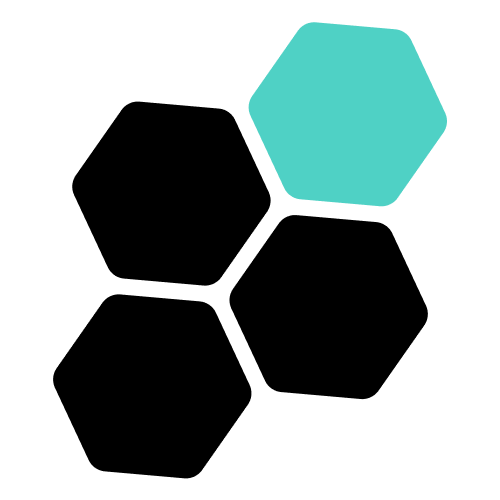# ⚙️ Settings
# Governance
Using the governance settings, you can adapt voting processes to optimally fit your circumstances.
# Vote Token
The default token used for voting on proposals. It can be a MultiversX ESDT (opens new window), NFT (opens new window), or even SFT (opens new window) collection. Everyone who owns at least one of the tokens automatically becomes a member of the Teams.
# Voting Period
The default voting period (in days) for proposals created within the Teams.
# Minimum to Propose
The minimum amount of tokens required to create a proposal.
# Minimum to Vote
The minimum amount of tokens required to vote on proposals.
# Minimum Attendance
The minimum of total FOR votes a proposal requires to succeed. Also known as Quorum. This is a hard limit in addition to achieving >50% of votes.
# Restrict Vote Token Nonces
By default, all token nonces of a NFT, SFT, and MetaESDT collection are allowed to vote.
If you want to scope your DAO to specific vote token nonces, execute a transaction of type setRestrictedVoteNonces via Propose > Contract Call > (Your DAO) Smart Contract > Set Restricted Vote Nonces.
Enter each token nonce into a separate field, and leave it empty to unset the setting.
# Vote Token Lock
The Vote Token Lock determines if vote tokens are locked during the voting period. It is typically configured automatically by the platform, so users don’t need to adjust it.
This configuration ensures proper handling of tokens during voting. For Fungible or Semi-Fungible Tokens (SFTs), it should be set to true. For Non-Fungible Tokens (NFTs), it should be set to false.
Important: Not locking vote tokens for fungible tokens allows users to vote multiple times with the same tokens, which is detrimental to decision making.