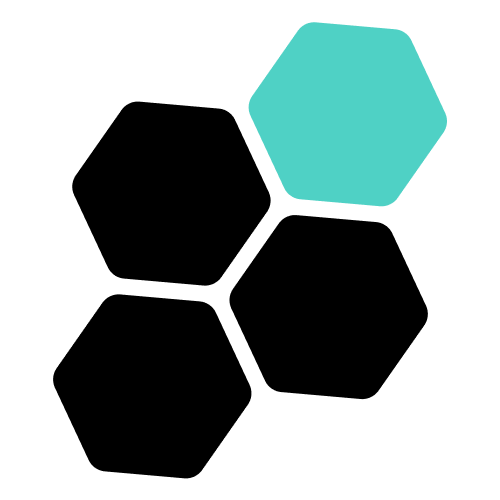# ℹ️ Overview
Teams DAOs are next-level communities that share a common goal
DAOs (opens new window) in Web3 are self-sufficient groups of people managed by a smart contract. They operate on the blockchain which ensures maximum trust, transparency & verifiability.
PeerMe does all the heavy lifting of creating and running a DAO for you, so you and the DAO members can focus on what really matters to the company, project, or community.
Note
Since your Teams DAO is based on its own smart contract, PeerMe does not have any more access or control over voting processes than you do.
# Roles
- Leader (optional): representative(s) of the organization/community; can add more leaders
- Custom: roles created by leaders or other roles
- Member: everyone who owns the defined vote token or has a role assigned
# Basic Functionality
DAOs are smart contracts that enable users to propose and vote on changes to the organization and community using a pre-defined token – called the governance or vote token. The weight of a member's vote is determined by the number of tokens they own.
DAO smart contracts are able to perform almost all tasks that a regular blockchain account is able to perform, just in a decentralized manner. The fundamental smart contract is designed to be as generic as possible.
Such generality is achieved with a generic concept called Actions which can be attached to a proposal. If a proposal passes the voting process successfully, its actions can be executed on the blockchain. Actions can interact with the DAO smart contract itself (let's call them internal actions) or with external addresses which can be other smart contracts (external actions).
Using external actions, DAOs can not only transfer assets to other wallets but also unrestrictedly call other smart contracts with the desired arguments – just like a standard blockchain account can do.
Internal actions are used to manage the DAO itself:
- Manage roles & permissions
- Configure governance settings
- Create tickets
- Locally mint & burn ESDT tokens
# Modes
A DAO can be run in either one of 2 modes:
- Default: only leaders (or configured roles) can create proposals with actions attached
- Leaderless: everyone can create proposals with actions attached
In both cases, all members can create low-risk & text-only (without actions) proposals.
By default, the creator account is assigned the Leader role during the creation process of the DAO and thus runs in default mode.
To set a DAO into the Leaderless mode, a proposal with an action to remove the leader role needs to be created & executed.
# Process
The following steps describe the general decision-making flow of a Teams.
# 1. Propose
A member creates a public proposal, given they either have permission or the minimum token amount to propose.
The voting period in the length of (Settings) Default Voting Period starts immediately.
Our platform will then notify key members via their connected social channels automatically and post an announcement to the Teams Log📝 (if configured).
# 2. Vote / Sign
Members can then vote on and sign proposals to express their sentiments towards it. They can do so using the Teams's vote token or by providing a signature if required by the permission system.
ESDTs used for voting will be deposited in the smart contract to ensure they can only be used once per proposal; they can be withdrawn after the voting period ended. NFT votes are recorded by the smart contract and immediately returned.
A Teams operating in Default mode only allows leaders and configured roles to sign proposals that include actions.
# 3. Execute
After the voting period ended and only if the proposal passes, actions that are part of the proposal may be triggered to execute on the blockchain by anyone and only once (successfully) per proposal.
A failed execution allowed to re-execute after adjusting e.g. the action's gas limit.
# 4. Withdraw
Voters may now withdraw ESDT tokens they deposited as part of their votes.