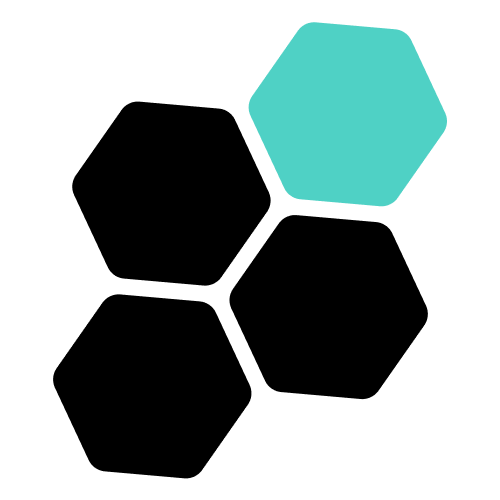# 📝 Log
TIP
This feature requires boosting of the Teams.
The 📝Log provides a continuous stream of relevant events for your Teams DAO directly into the favorite channels of your community.
Currently supported platforms: Discord, Telegram
# Setup for Discord
Requirements:
- Bot is set up by user with leader role in DAO
- Leader has their PeerID connected to Telegram
- Invite the PeerMe Bot🤖 into your Discord server
Subscribe to a channel of any boosted Teams DAO:
- Go to the channel you want to subscribe to a Teams Log📝
- Run
/subscribe-log TEAM_ID(ID: the unique ID of the Teams or smart contract address) - Done 🎉 You will now receive Log📝 events in the current channel
Unsubscribe a channel from a Teams DAO:
- Go to the channel you want to unsubscribe from a Teams Log📝
- Run
/unsubscribe-log TEAM_ID(ID: the unique ID of the Teams or smart contract address) - Done ✅
# Setup for Telegram
Requirements:
- Bot is set up by user with leader role in DAO
- Leader has their PeerID connected to Telegram
- Invite the PeerMe Bot🤖 into your Telegram group
Subscribe to a channel of any boosted Teams DAO:
- Go to the group you want to subscribe to a Teams Log📝
- Run
/subscribe_log TEAM_ID(ID: the unique ID of the Teams or smart contract address) - Done 🎉 You will now receive Log📝 events in the current group
Unsubscribe a channel from a Teams DAO:
- Go to the group you want to unsubscribe from a Teams Log📝
- Run
/unsubscribe_log TEAM_ID(ID: the unique ID of the Teams or smart contract address) - Done ✅